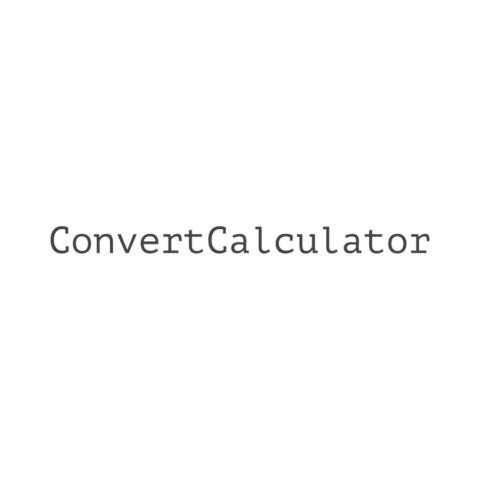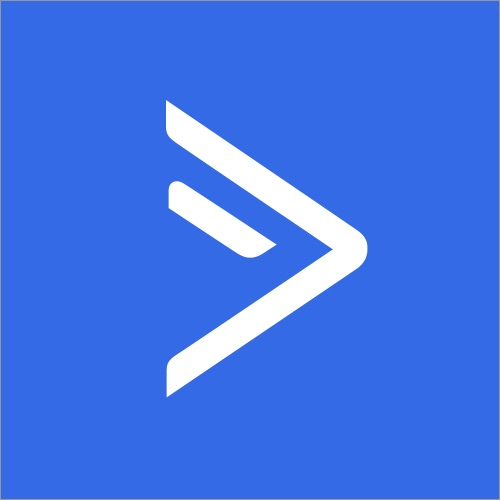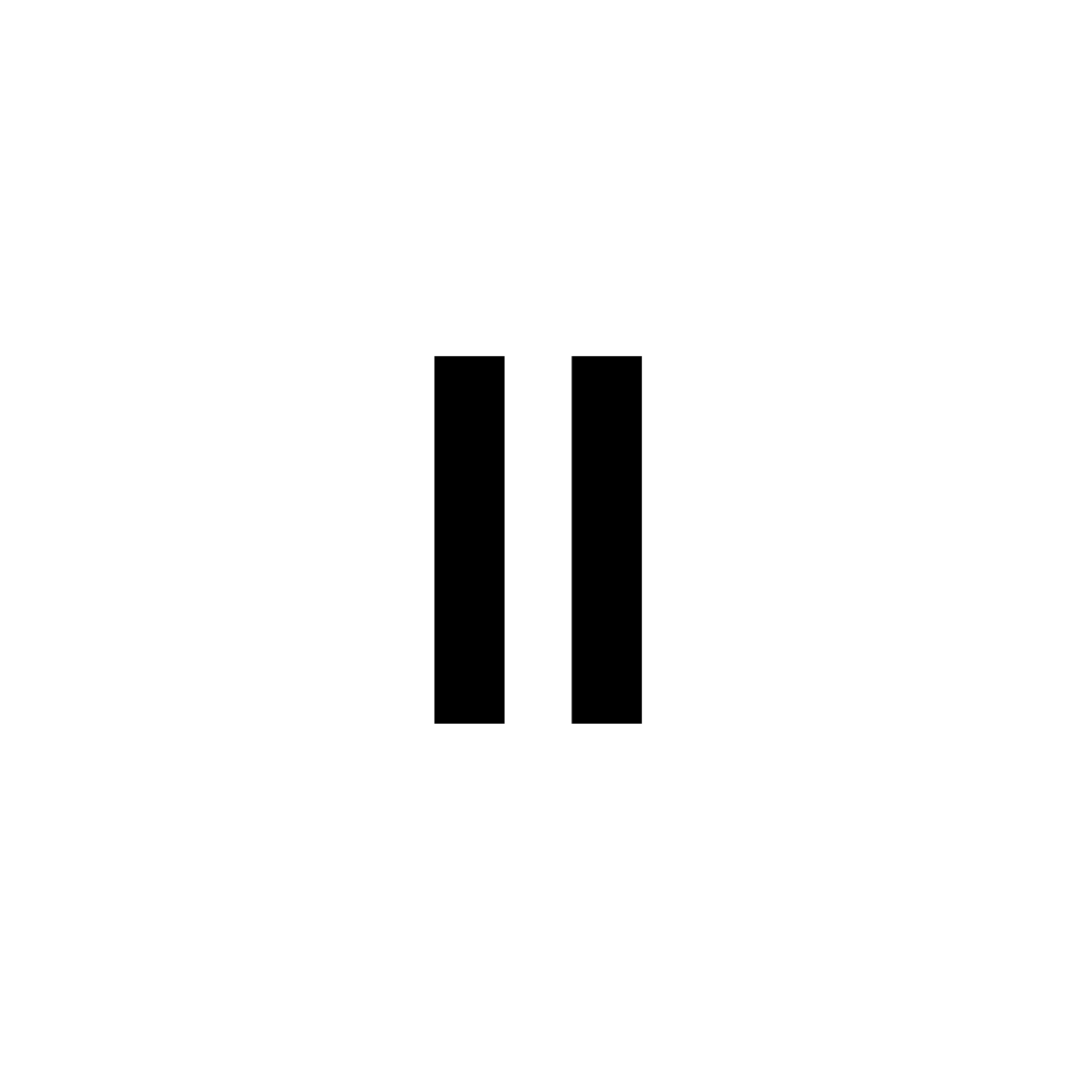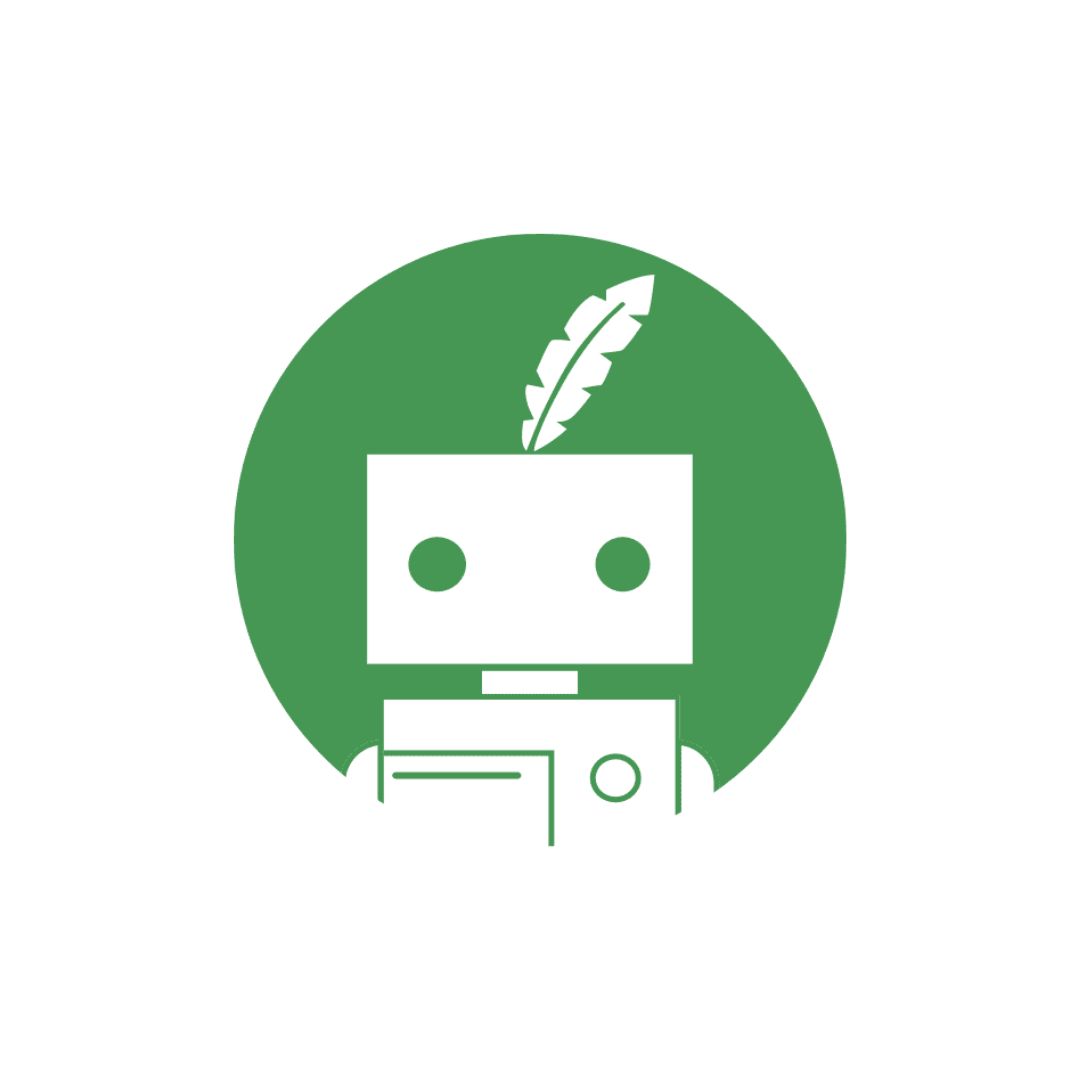In this guide, I wanted to share with you probably the only Website Builder I currently use and will probably continue to use for the foreseeable future! Let’s get going!
Divi might be the ideal choice for you if you’re searching for a simple, incredibly flexible WordPress builder that enables you to create beautiful websites without having to worry about ongoing licensing costs. I can state with confidence that Divi is among the greatest all-in-one solutions for both novice and seasoned web designers because I have used it to create hundreds of websites.
I’ll go over the main advantages, possible disadvantages, and if Divi is the perfect choice for you in this review.
Why choose Divi?
Divi is a well-known WordPress builder that was created by Elegant Themes. This is why it is unique:
1. You don’t have to worry about licensing every domain or website individually
Divi provides a lifetime once-off payment option or a yearly option, whereafter you can create as many different websites as you’d like. You literally log into your Elegant Themes Dashboard and create a new license key. In contrast to many page builders that demand monthly or annual subscriptions for each domain you’d like to register or license.
For freelancers, agencies, and business owners seeking long-term savings, this means you can create an infinite number of websites without worrying about recurring expenses.
2. A simple drag-and-drop builder
Divi makes creating websites easy, even if you have no prior coding knowledge. You can change layouts in real-time, drag & drop pieces, and personalize every element of your website without ever writing a line of code thanks to its user-friendly visual editor.
Don’t get me wrong, Divi does make provision for custom code.
3. Using Pre-Built Templates for Extensive Customisation
Do you want a website that looks professional without having to spend hours creating it from scratch? Divi offers hundreds of pre-made themes for a range of sectors. Just select one, modify it to fit your business, and quickly establish and publish your website!
4. YouTube has a tonne of free tutorials
YouTube has a vast collection of Divi tutorials that may help you with anything from basic setup to more complex design adjustments if you ever run into trouble. This guarantees that you are never left in the dark and simplifies the process of learning Divi.
5. Completely SEO-friendly and responsive
Divi makes sure your website opens quickly and looks fantastic on all devices, which is essential for user experience and SEO rankings. Additionally, it has built-in SEO options to make site optimisation simple.
Are There Any Downsides to Divi?
Divi is a fantastic tool, but it’s not flawless. Here are some things to think about:
Slight Curve of Learning for Advanced Features – Although the fundamentals are simple, it may take some time to become proficient with all of Divi’s sophisticated capabilities.
It may be a little slower than lightweight builders – Divi may need to be optimised in order to retain optimal speed due to its extensive feature set. But WordPress has lots of caching plugins to help with this and under the Divi theme options there are also optimization options.
It’s Not the Best for Developers Who Love Minimalism – Divi’s feature-rich UI may seem overwhelming to those who prefer simple, code-based designs. But perfect for beginners or Freelancers who want to start building websites for future clients.
Who Should Use Divi?
Divi is ideal for:
- Beginners seeking a simple, coding-free method to create beautiful websites;
- Freelancers and agencies seeking an affordable, limitless site-building solution;
- Business owners seeking complete creative control over their websites.
However, if you’re a developer who prefers hard-coding everything, a simpler, more lightweight builder might be a better fit.
Final Verdict – Is Divi Worth It?

JD’s Take
I literally wish someone told me about Divi from the get-go when I started building websites in 2013! The fact that I pay a yearly renewal fee and I can create as many websites as I would like is a massive deal. Competitors to Divi might have licensing fees per domain or website. Not Divi!
Best For Freelancers, Business Owners or even Agencies
Pricing yearly once-off $89 or $249 once-off for a lifetime subscription