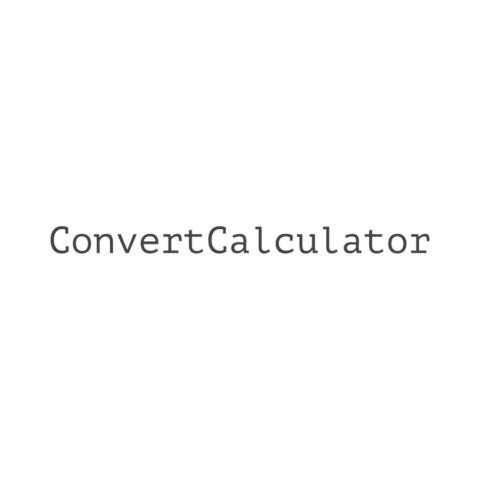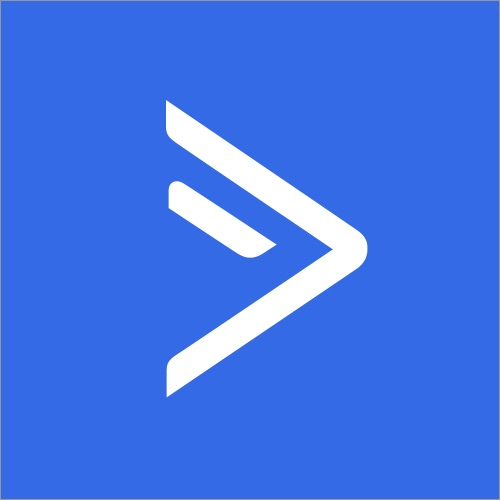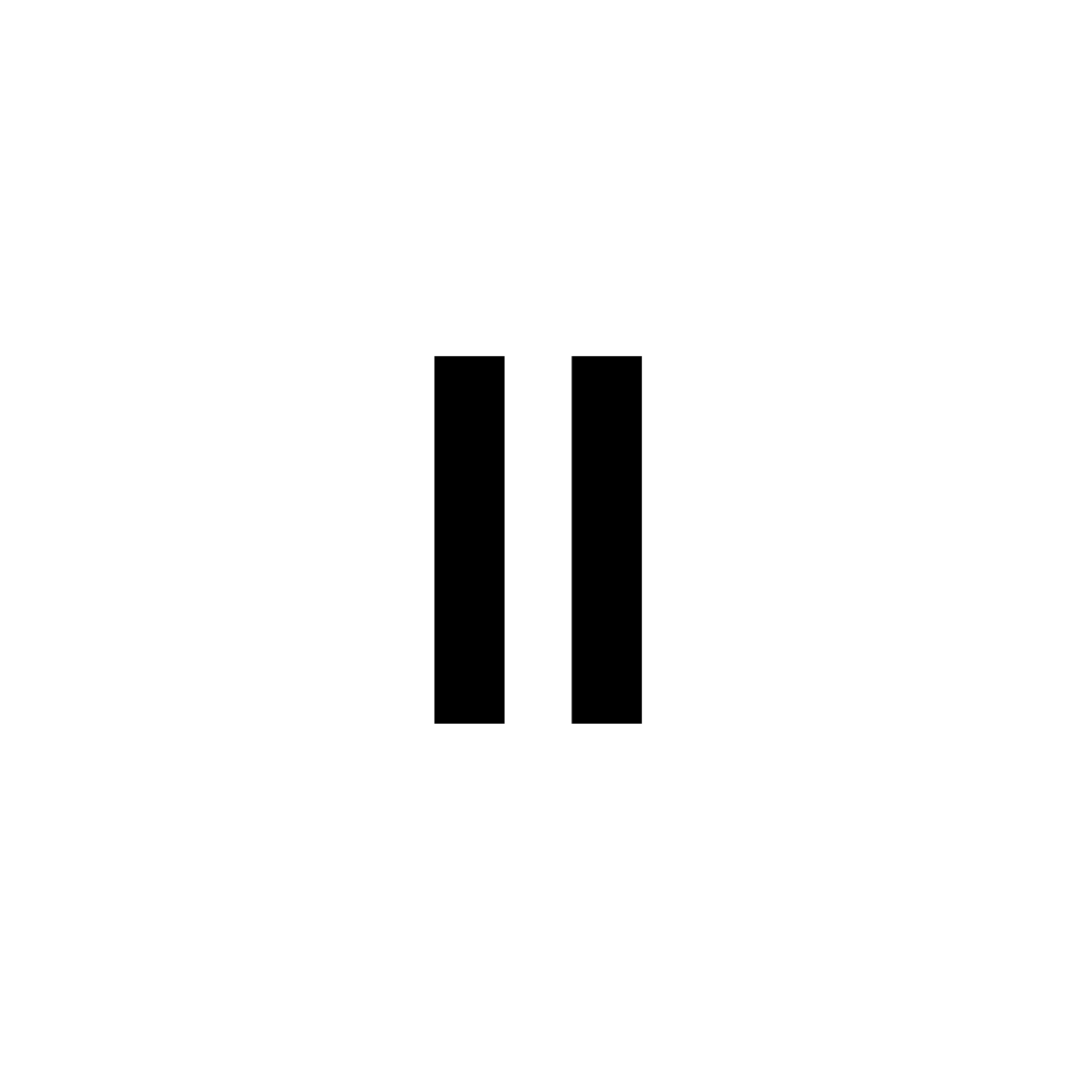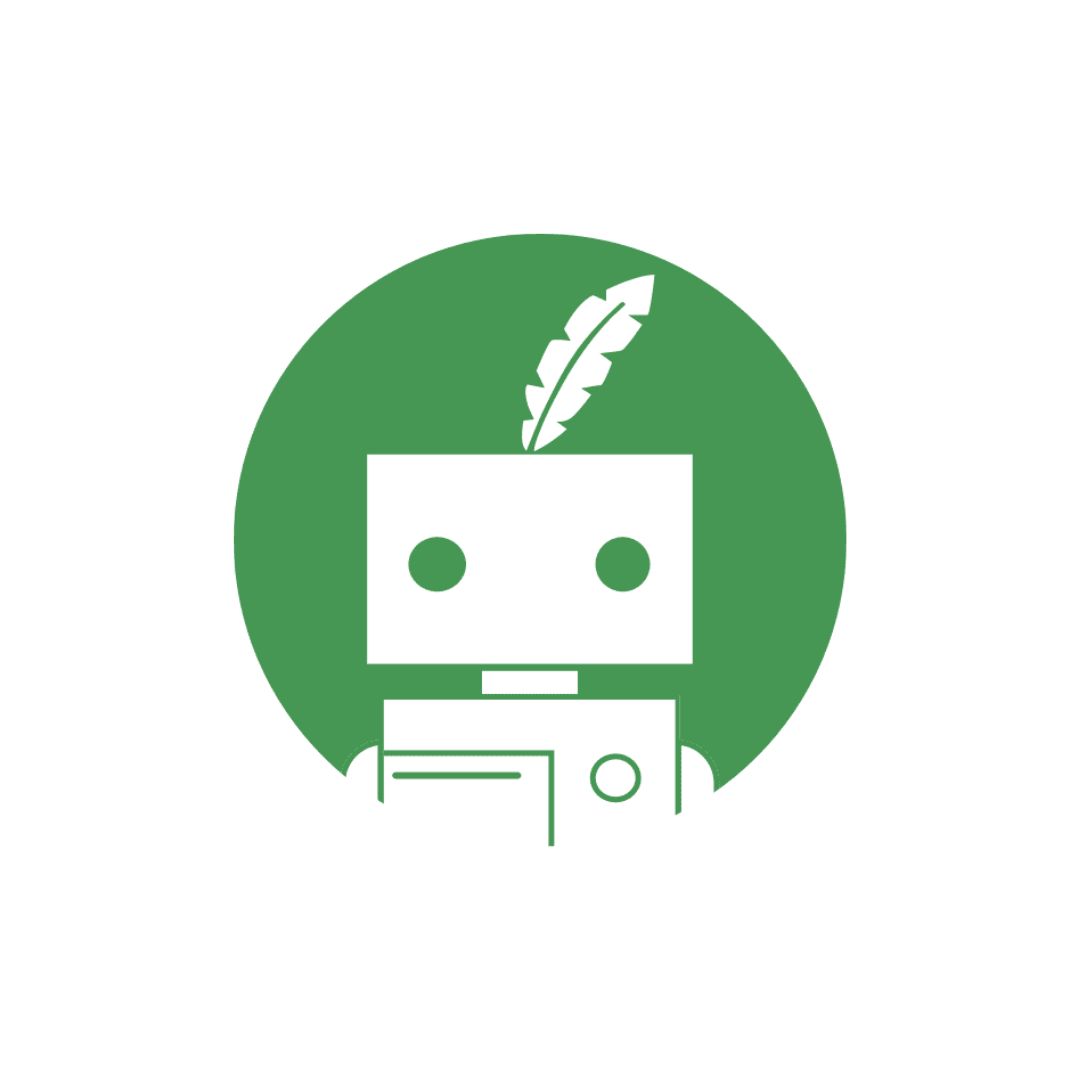This week, while working through CXL Institute’s Scholarship program where they have numerous minidegrees from Growth Marketing to Conversion Optimization, I was working through two modules, Google Analytics 4 as well as Google Tag Manager for beginners with Mercer.
What is Google Analytics 4?
Google Analytics 4 is based on Firebase from Google which is their platform to measure App analytics. Now Google took that platform’s look, feel and capabilities, and also made some capabilities available which were only available with their Google Analytics 360 version. According to Google’s definition, Google Analytics 4 in definition is, “Google Analytics 4 (formerly known as “App + Web) is a new kind of property, with different reports than what you’re used to seeing in Universal Analytics properties. One advantage of a Google Analytics 4 property is that you can use it for a website, an app, or both a website and app together. Universal Analytics properties only support websites.”
What is covered in this lesson?
A thorough lesson with topics like how to implement GA4, running through the admin panel, how events and conversions are now tracked and set up, their reports, funnels, pathing and others now being consolidated in the Analysis module and lastly reporting.
Similar to Universal Google Analytics (What the GA before GA4 is referred to) GA4 can be implemented by adding a script to the website header or using a plugin like with platforms like WordPress. He does mention Weebly, who in his opinion is much easier to add GA4 and tags in the header of the theme. This is not a design lesson, so he does not talk about website design at all, but only the application of GA4 and how to create your new account. Along with GA4, they have also made something new available, called Data Streams and he also shows you how to use Google Tag Manager to set up the stream and also adding your first tag.
What is Google Tag Manager?
The definition according to the marketingplatform.google.com, “Tag Manager gives you the ability to add and update your own tags for conversion tracking, site analytics, remarketing, and more. There are nearly endless ways to track activity across your sites and apps, and the intuitive design lets you change tags whenever you want.”
Mercer does continue to explain that Google Tag Manager, as mentioned above, has endless possibilities, but he mentions that just like you add scripts to use Google Tag Manager, it is not best to use it with split-testing and also why you need to make sure split-testing scripts and optimization scripts should be put first before your Google Tag Manager script.
Easy ways to add Google Tag Manager are also available like adding it through a Plugin or ask your Developer if they can help you. There are also great extensions to help you test tags and implementation of GTM, like Tag Assistant.
When setting up your first tags, it is also good to know that Google Tag Manager refers to your Website URL as a “container”. The dashboard you encounter when setting up your first tag is very user-friendly and also has a lot of default actions you can choose from to start tracking if you do not know where to start. Although, Mercer does motivate that you need to plan which actions you’d like to track before you set up additional tags. Google Tag Manager has numerous built-in tags and some are not available by default, like your Facebook Pixel, but Google Tag Manager made provision for custom tags, as well.
Along with Tags you also get triggers and variables. Think about it this way: The tag is What, triggers are When and variables are information providing context. Variables are information in order to use the tags and triggers efficiently.
Furthermore, Mercer also explains the definition of Google Tag Manager’s Data Layer, which consists of two things; keys and values. He does explain that we will still be going through a lot of details pertaining to the data layer, which is something that already makes a lot of sense to me, but reassures me that I am going to get a deeper understanding of it as I progress through the course with Mercer.
My first impressions of GA4?
To be honest, my first impression of GA4 was good, the dashboard looked great, I initially setup up a website using Google Site Kit (A WordPress Plugin to help you set up Google Services like Google Analytics, Google Adsense, Google SiteSpeed and some others) and Google Site Kit automatically set up a property on Google Analytics 4. The Dashboard was clean and neat, it was only after exploring that the dashboard looked different than what I was used to, which in my rush, I did not have time to explore and figure out. I then realized that I now had a manual slider I needed to toggle to set up a Universal GA property and rather went that route. I do need to say that after these lessons I do know that I need to take more time and this has also given me the assurance that it is worth my time to invest into understanding the platform better.
I also want to elaborate on the need to understand Google Data Studio better, as I have been using their dashboards to build reports for a number of customers and it really does make your job a lot easier when reporting, because yes, you do need to take time to set up the initial reporting dashboard and how you’d like it to look and the variables it needs to report, but after that initial setup, it gets easier, because your dashboards can pull through different dates, depending which dates you choose, and the dashboards or reports become repeatable. So, you will only edit them from time to time as the need arises for additional data which might not have been included in the initial dashboard setup. The reports look great as well. I have always received compliments for the reports pulled from Google Data Studio. So, make sure that if you do not have a platform tracking and reporting your data, like I am using e-clincher, or Google Data Studio, make sure you climb on Google Data Studio as soon as you possibly can!
Conclusion
To whoever is reading this and is considering enrolling for this minidegree; It is worth every cent. What you learn here is pure gold and can only benefit you in your venture to become greater at what you do.